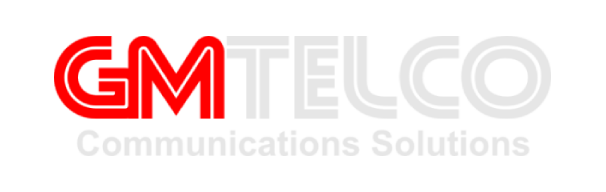The following is a list of known routers and modems which we have determined to be compatible, incompatible or compatible with changes to the
configuration of the device. We have also provided a list of devices which we are aware of but have not yet tested ourselves. We highly recommend
checking all network equipment on site against this list before using our service, before making changes to your existing network.If your router is
not listed, please contact a GMTelCo Communications representative to discuss. Should you have additional information on a device and would like
to add your findings to our list, please contact us.
General Router Notes
For optimal voice quality, we recommend the following setup:
- Use a standalone modem, or if one is not available from your ISP, bridge your modem/router to an external router.
- Maintain a physical connection to the phones. We do not recommend using a wireless internet service, or phones through WiFi.
- If possible, the phones should be given their own separate internet connection, physically separate from the one used by your computers.
- If this is not possible, then use a small business grade router that has reliable QoS.
Some router settings can cause unpredictable connectivity issues such as dropped audio and calls that fail to ring :
- SIP ALG – should be disabled.
- Consistent NAT. The router should keep the NAT port for the phones the same for as long as the phones are connected.
- MTU. Make sure the router’s MTU setting matches what your ISP recommends for the modem they supplied.
- Single WAN. The phones will not work across dual WAN connections.
- If there is load balancing, it must be disabled, and if there is an outage failover, the threshold should be set to a very high "30 seconds".
- Use a single router.